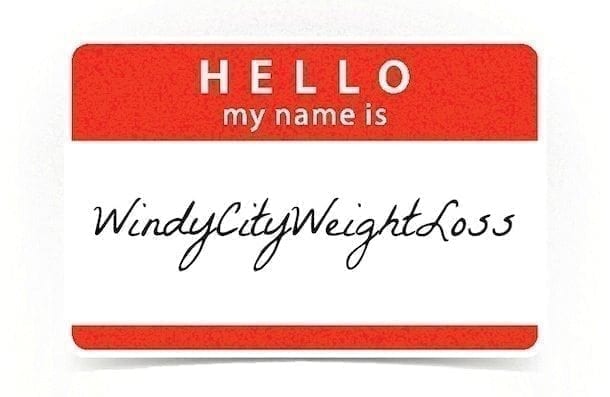
Want to Change Your Username on MyFitnessPal? You Can!
Hi, I’m Steven. I head up the Customer Happiness team at MyFitnessPal, and part of my job involves fielding questions from you, our favorite users.
Today I’m kicking off a new series of blog posts called, “Did You Know.” It will highlight some of your pressing questions and offer up power tips, advice on little-known features, and tricks from our most successful users—you may be surprised to learn some of the things MyFitnessPal can do. And as we debut new features, I’ll give you the inside scoop. My aim is to help you maximize your time on MyFitnessPal, so you can reach your health goals faster—and happier!
On tap today: Changing Your Username
Are you humming along toward your health and fitness goals, but having second thoughts about the username you chose when you first joined MyFitnessPal? Even the most perfect username can lose its luster over time… “WindyCityWeightLoss” was a stroke of genius when you lived in Chicago, but now that work has moved you to Dubuque it may not feel so perfect.
Never fear! Every MyFitnessPal account comes with a one-time username change—and we’ll even help you to maintain your presence in our community! When you change your username, your existing Forum posts, Private Messages, and News Feed updates will automatically reflect your fresh identity.
To change your username, log in to our website in any web browser. Click “My Home,” then “Settings,” and then “Change username.”
You’ll see the change instantly on our website, and the next time you access your MyFitnessPal account on any of our mobile apps!
Got a question about MyFitnessPal you’d like Steven to answer? Ask away in the comments and your question might be featured in an upcoming blog post!














